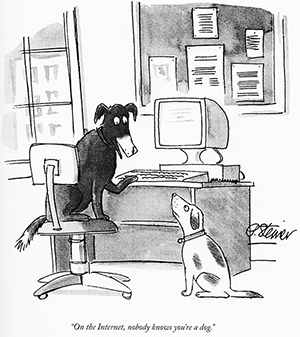Tip of the Week!
This semester the college has had several instances of spam messages being sent to many faculty and staff throughout the college. If you receive a spam message, forward it to abuse@ivytech.edu and then delete it. Do not forward spam messages, or messages that you think may be spam, to any other individual.
Here are a few ways to recognize spam e-mail messages:
Does the e-mail come from an e-mail address you recognize? Is the e-mail coming from an Ivy Tech e-mail account or from some other account from which you signed up to receive e-mails? If not, it's spam.
What does the subject line say? Spam messages often contain very urgent, and often grammatically incorrect or unprofessional language and spelling errors. Ivy Tech will never contact you threatening to terminate your account. If you receive a message like that, it's spam.
Who is the e-mail addressed to? Is the e-mail addressed specifically to you? If it's addressed to "Dear friend" or "Dear mail user," it's spam.
Does the e-mail request that you verify an account? If so, it's not a legitimate e-mail. Ivy Tech will never send you an e-mail requesting that you verify your account.
Does the e-mail claim to be from IT and contain a link? If so, it's not a legitimate e-mail. Ivy Tech's Information Technology will never send you an e-mail containing a link.
Think the link may be legit? Hover your mouse over the link, do not click on the link. Outlook will pop up a message box showing where the link will go if you click on it, most likely it will be an outside website that you won't recognize. This confirms that the e-mail is spam.
Look at the e-mail signature. All Ivy Tech e-mails will contain a signature encouraging people to contact Ivy Line for additional information or assistance. If the e-mail signature doesn't contain this information, it's spam.
One way to
anticipate spam is to watch for periods of time where e-mail delivery is
slow. Large amounts of spam being sent out can cause e-mail delivery to
be slower than normal so period of slowness are often followed by the
receipt of spam messages.
If you receive a spam e-mail, or an e-mail you think might be spam, follow these steps:
- Forward the e-mail to abuse@ivytech.edu
- Delete the e-mail
- Due to the large volume of spam e-mail the college receives and the danger these messages present, we request that you do not forward the e-mails to anyone other than abuse@ivytech.edu
Most importantly, if you think an e-mail might be spam, it almost certainly is and should be treated as such.
Here's a video you can view that contains information about how to spot spam and phishing e-mails: https://youtu.be/AmPX4DdBz-k
Summer Course Information
Summer courses became available to faculty on April 25th. Students will be loaded into the courses at that time as well but courses will remain unavailable to them until three days prior to the start of term as specified in Banner.
If your course is not available to you in Blackboard:
- Has your school loaded you into Banner as the instructor of record?
Each school inputs instructors into their courses through Banner. Any
instructor who has been assigned to a course through Banner is now
able to access the course in Blackboard. If you do not see your
course in Blackboard, it is because your school has
not put you into Banner. To remedy this, you must speak to your school.
After you've been added to your course in Banner, allow 36 hours for the
course to appear in Blackboard.
- Has your course content been loaded? Statewide online course content is loaded by the Center for
Instructional Technology, regional online course content is loaded by your regional Online Technologies
Coordinators. All courses must use the same 16-session formatted
original course as loaded into their live course, 16-week courses
complete one session per week, eight-week courses complete two sessions
per week, etc. Instructors are not permitted to make changes to
assignments or to course layout. You may post clarifying information or
supplemental materials, but graded assignments may not be changed. If your course has not yet been loaded it is because the content is not currently ready. Please do not load your courses. Any courses that are loaded with content will be wiped and reloaded when the approved content is ready.
If your course is available and you're ready to begin setting it up for the summer semester, please refer to the Getting Started website. The website contains how-to documents, dates, and other information that will be useful for setting up your course.
http://bit.ly/idcgettingstarted
Tip of the Week!
If you were unable to attend the Learning Management System (LMS) tour, or you attended but would like more information, you may now view the recording of the webinar version:
https://www.youtube.com/watch?v=4Yw2U2TMHsA
The LMS survey, available on the home page of Blackboard, will be closing today, Friday April 22nd. If you have not already completed the survey please take a few minutes to fill that out.
Getting Started Online Webinars for Summer and Fall 2016
Just released today! Please feel free to share with students, faculty, advisors, etc.
All Ivy Tech students are invited to participate in this FREE one hour webinar that explores the (Blackboard) online course environment.
Students taking traditional, hybrid, or online courses will gain important skills and information on the following topics: Tips for Success; Time Management; Blackboard Navigation and Tools; Course Syllabi and Calendars; Faculty Contact Information; How to Order Textbooks; and a Student Q and A.
To register: http://bit.ly/1SUypbA
The Webinars are free! Several dates and times are available. Sign up today to reserve your spot!
Systems Update
All
college systems that require internet will be down on Sunday April 24th
from 6:00 am - 10:00 am. These include: Campus Connect, employee email,
MyIvyTech, CASS, helpdesk.ivytech.edu, IvyAppointment, IvyNews, Faculty
Web, Media Portal, events.ivytech.edu, surveys.ivytech.edu, Netlab,
WeBWork, Bob Server (and Bobbi), Infonet, Tutor Trac, statewide online
orientation and online library systems. Blackboard, student email, the
IDC website, the Online Education website, and the Distance Education
blog will be available.
Tip of the Week!
Researchers at the Teachers College of Columbia University conducted a study published in October 2013 on role ambiguity in the online environment. The authors of the study, Rachel Hare Bork and Zawadi Rucks-Ahidiana, used data gathered by the Community College Research Center to compare student and instructor expectations in online courses.
The study found that instructors expect:
- students to have a high level of technical preparedness
- students to be comfortable using the learning management system
- students to take responsibility for their own learning
- students to be intrinsically motivated
- students to actively seek help when they have questions
The study found that students expect:
- instructors to respond to their communications virtually immediately
- instructors to provide substantive written feedback on assignments, not merely a number
- instructors to have a strong online presence, using a variety of engaging means by which to deliver course materials
- instructors to help keep them motivated throughout the semester
There are a number of gaps in the expectations of these two roles. Instructors are frequently disappointed with what they perceive to be a lack of preparedness on the part of the students, however the students believe they are adequately prepared. Students feel that the instructors should be helping to keep them motivated by providing engaging content, but instructors feel the students should be motivating themselves. Instructors expect students to ask for help when they need it, however some students do not feel comfortable doing that and students often feel the responses they receive are inadequate. These differences create frustration on the part of both roles.
What can be done about role ambiguity? Typically we may try to address this issue by looking at the expectations of both groups and trying to meet them. But is that the most effective approach? The study conducted here indicates that a more effective approach might be to look at the misalignment of expectations and help clarify for each group what is expected of them.
Some ideas for minimizing role ambiguity as an instructor in your own online course:
- Strongly emphasize the course orientation activities that generally take place in Session 1 of online courses, use this to create a socialization opportunity for your class and model expected behaviors
- As the course begins, provide students with specific, detailed information about your expectations of them
- Guide your students throughout the semester by posting clarifying information as often as possible, for example if a student asks a question consider also posting your response as an announcement; other students may have the same question but be afraid to ask
- Emphasize your communication policy early in the course; let the students know you have a life outside of school and can't be available 24/7 but also let them know when and how you will be communicating with them
- Students appreciate videos from YouTube but they appreciate videos from YOU a whole lot more; hearing from you and seeing you creates a feeling of connection not only to you but also to the course
To learn more, you can access the complete working paper online at: http://ccrc.tc.columbia.edu/media/k2/attachments/role-ambiguity-in-online-courses.pdf
Systems Update
All college systems that require internet will be down on Sunday April 17th from 6:00 am - 10:00 am. These include: Campus Connect, employee email, MyIvyTech, CASS, helpdesk.ivytech.edu, IvyAppointment, IvyNews, Faculty Web, Media Portal, events.ivytech.edu, surveys.ivytech.edu, Netlab, WeBWork, Bob Server (and Bobbi), Infonet, Tutor Trac, statewide online orientation and online library systems. Blackboard, student email, the IDC website, the Online Education website, and the Distance Education blog will be available.
Tip of the Week!
On February 7, 2012, the GradHacker blog published an article on InsideHigherEd titled 7 Strategies to Make Your Online Teaching Better.
Two particular strategies stand out. One is: Give extra feedback. Then give more. We're all well aware of the importance of communication in education. We also know that without the face-to-face component it becomes more important to increase communication and to try to vary our communication to reach each student in the most effective possible way. This little mantra is a good way to remind ourselves that the feedback we are accustomed to giving may need a little extra support in the online environment.
The strategy that stood out the most is: Prove you are not a dog.
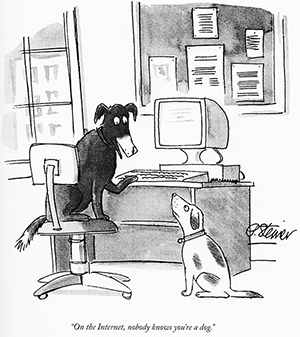 In 1993, Peter Steiner created the editorial cartoon shown on the right (By Source, Fair use, https://en.wikipedia.org/w/index.php?curid=13627120) for The New Yorker magazine. Although our online courses are an encapsulated environment, there can still be a very high level of effective anonymity if we don't put extra effort into personalizing our course. Here are some suggestions:
In 1993, Peter Steiner created the editorial cartoon shown on the right (By Source, Fair use, https://en.wikipedia.org/w/index.php?curid=13627120) for The New Yorker magazine. Although our online courses are an encapsulated environment, there can still be a very high level of effective anonymity if we don't put extra effort into personalizing our course. Here are some suggestions:
- Post a picture of yourself doing something you enjoy (ex. hiking, at a football stadium, skydiving, etc.- don't worry about how you look, it's not a beauty contest!)
- Post a picture of your family and/or your pet
- Show your personality! GradHacker suggests using writing prompts found online to add some fun conversation
The more the students feel they "know" you, the more comfortable they will be approaching you. The more they're willing to approach you, the more engaged they'll be with the course. The more engaged they are with the course, the more likely they are to continue to participate. The more they participate in the course, the more likely they are to succeed. (You can see where I'm going with this!)
Learning Management System (LMS) Demonstrations
The LMS providers that have been featured in the LMS tour have responded to faculty request for demos by providing the following demo sessions. Each session will last approximately 15-20 minutes and will be followed by up to 40-45 minutes of faculty and staff led Q&A. Please consider attending any sessions that fit into your schedule to learn more about our LMS options.
- Blackboard
- Tues., April 12 2:00 pm
- Weds., April 13 11:00 am
- Thurs., April 14 4:00 pm
- Tues., April 19 9:00 am
- Weds., April 20 12:00 pm
- Register at: https://bit.ly/SuesVOffice
- Brightspace
- Canvas
Statewide Distance Education Meeting Information
The new statewide course template was discussed (as presented in last week's post). The new template will be presented at the Program Chair Summit. There is no mandate requiring regional courses to be changed to the new template at this time but we will reach out to program chairs at a later date to discuss options.
A new statewide online orientation website is being developed. The site, which is currently under construction, can be accessed at https://www.ivytech.edu/online/getstarted.html
For the time being, please continue directing your students to our regional Online Education website at http://bit.ly/ivytechonline
The Center for Instructional Technology (C4IT) has developed a training course to allow faculty who have not already completed the Quality Matters (QM) Applying the QM Rubric training to learn more about QM and earn a badge of completion. The course is a two-week hybrid course with six modules, five self-paced and one instructor-led course review. Those who completed the QM course through the QM LMS do not need to take this course. Sections will be offered beginning in summer.
Ivy Tech is in the process of getting approval from the Higher Learning Commission (HLC) and the Department of Education (DOE) to offer Competency Based Education (CBE) programs for students pursuing a Technical Certificate (TC) in Software Development (SDEV) and Business Operations, Applications and Technology (BOAT- formerly Office Administration [OFAD]). To learn more visit https://www.ivytech.edu/cbe.
Systems Information
Blackboard was down Friday, April 8th from 2 am - 6 am to fix an issue with Crocodoc.
The Lafayette-Kokomo region once again reported the second highest usage in the state for Tutor.com, 256 Lafayette students and 39 Kokomo students used the service in the month of March for a total of 295 students in the combined region. The Central Indiana region was the only region higher, with 508 students using the service. Keep up the great work in promoting this service!